Three days back, Skype rolled out the eagerly awaited Caller-ID facility in selected countries (reports one Skype update).
Till now, if you use Skype service to call Landline or mobile phones, an awkward ID was sent to the called party, sometimes irritating him. Now you can now choose to show your number as your Caller-ID.
Till now, if you use Skype service to call Landline or mobile phones, an awkward ID was sent to the called party, sometimes irritating him. Now you can now choose to show your number as your Caller-ID.
All you have to do is to go to Your Account and then look for the “Caller Identification” bit. Click the “Change” link to set it up. See also the FAQ for more information.
As of now, this service is available in UK, Sweden, Denmark, Japan, Hong Kong, Estonia and Poland. and this list will keep changing.





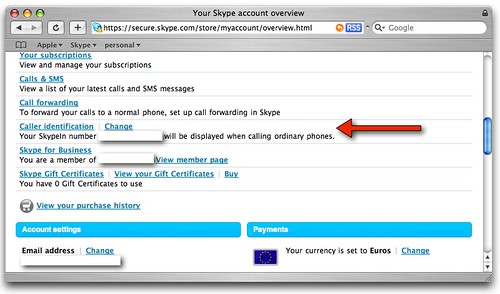


|